Despliegue de aplicaciones desde código fuente con oc (2ª parte)
Despliegue de una página estática con un servidor nginx
Si queremos crear una aplicación con la página web de nuestro repositorio con una imagen basada en nginx, podemos buscar los recursos Images Stream que tenemos en el catálogo:
oc new-app -S nginx
Y posteriormente creamos la aplicación con el comando:
oc new-app nginx~https://github.com/josedom24/osv4_html.git --name=app2
Detección automática del Builder Image
OpenShift examina el repositorio y según los ficheros que tengamos es capaz de determinar con que lenguaje está escrito y te sugiere un Builder Image .
Si añadimos un fichero index.php a nuestro repositorio:
echo '<?php phpinfo();?>'> index.php
git add index.php
git commit -am "php"
git push
Y ahora creamos la aplicación sin indicar la Builder Image:
oc new-app https://github.com/josedom24/osv4_html.git --name=app3
--> Found image b34c3d8 (5 months old) in image stream "openshift/php" under tag "8.0-ubi8" for "php"
Apache 2.4 with PHP 8.0
-----------------------
PHP 8.0 available as container is a base platform for building and running various PHP 8.0 applications and frameworks. PHP is an HTML-embedded scripting language. PHP attempts to make it easy for developers to write dynamically generated web pages. PHP also offers built-in database integration for several commercial and non-commercial database management systems, so writing a database-enabled webpage with PHP is fairly simple. The most common use of PHP coding is probably as a replacement for CGI scripts.
Tags: builder, php, php80, php-80
* The source repository appears to match: php
* A source build using source code from https://github.com/josedom24/osv4_html.git will be created
* The resulting image will be pushed to image stream tag "app3:latest"
* Use 'oc start-build' to trigger a new build
--> Creating resources ...
imagestream.image.openshift.io "app3" created
buildconfig.build.openshift.io "app3" created
deployment.apps "app3" created
service "app3" created
--> Success
Build scheduled, use 'oc logs -f buildconfig/app3' to track its progress.
Application is not exposed. You can expose services to the outside world by executing one or more of the commands below:
'oc expose service/app3'
Run 'oc status' to view your app.
Comprobamos que ha detectado que la aplicación está escrita en PHP, y nos ha seleccionado la Builder Image php:8.0-ubi8. Una vez desplegada la aplicación, creamos el objeto Route y accedemos al fichero index.php:
oc expose service app3
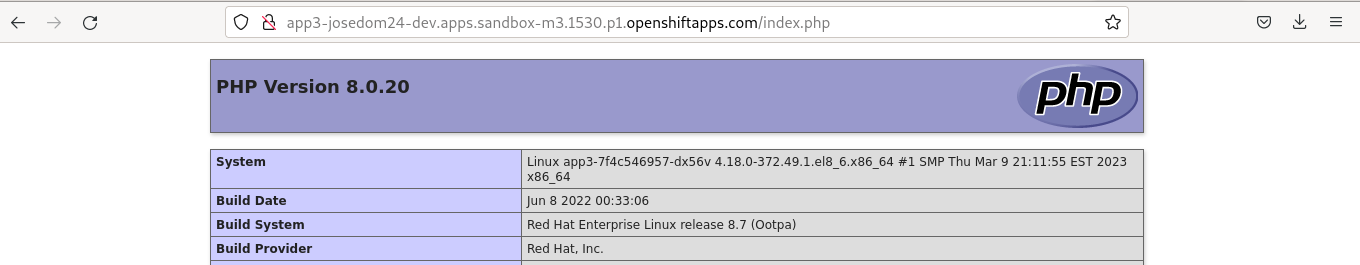
Si queremos usar otra versión de PHP, tendríamos que indicar la versión de la builder image, para ello buscamos las distintas versiones que nos ofrecen:
oc new-app -S php
...
Image streams (oc new-app --image-stream=<image-stream> [--code=<source>])
-----
php
Project: openshift
Tags: 7.3-ubi7, 7.4-ubi8, 8.0-ubi8, 8.0-ubi9, latest
Y ahora creamos una nueva aplicación con la versión 7.3-ubi7:
oc new-app php:7.3-ubi7~https://github.com/josedom24/osv4_html.git --name=app4
oc expose service app4
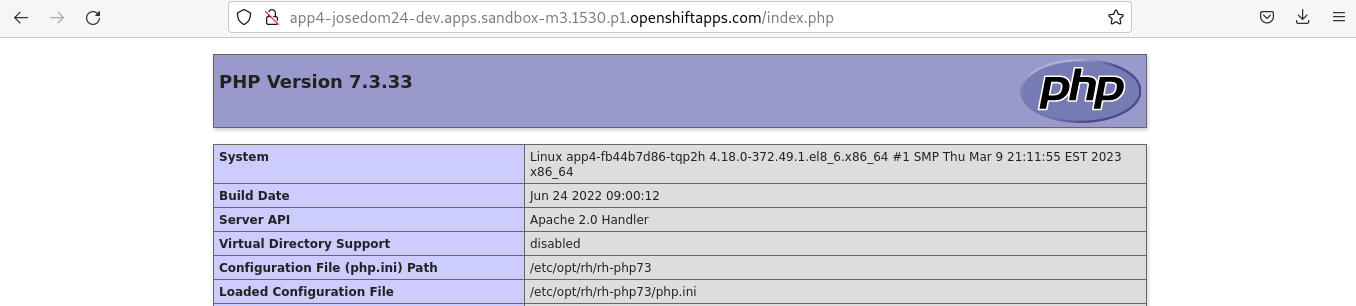
Eliminar la aplicación
Por ejemplo, para eliminar la aplicación app1 tendríamos que eliminar todos los recursos generados:
oc delete deploy app1
oc delete service app1
oc delete route app1
oc delete is app1
oc delete bc app1